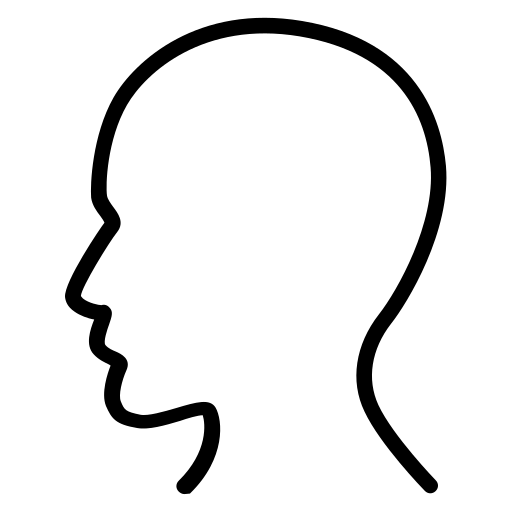My personal study and practice notes.
TypeScript (TS) adds
- types
- next-gen JavaScript (JS) features (compiled down for older browsers)
- non-JS features (like Interfaces or Generics)
- meta-programming features (like Decorators)
- rich configuration options
- modern tooling that helps even in non-TS projects
Types in TypeScript
Core types (JS knows, TS supports)
- number
- string
- boolean
core primitive types in TS are all lowercase.
type differences between JS and TS
- JS uses dynamic types (resolved at runtime)
- TS uses static types (set during development)
type inference
suitable:
let result = "Result is";TS will infer the type
redundant:
let result: string = "Result is";explicit type assignment
objects in TS
- object types: describing objects
- give details about an object
const person: { // object types
name: string;
age: number;
} = {
name: 'Alaz',
age: 36
}- nested object’s object types:
const product = {
id: 'abc123',
price: 12.99,
tags: ['great-offer', 'new'],
details: {
title: 'Red carpet',
desc: 'A great carpet in red'
}
}
// type is:
{
id: string;
price: number;
tags: string[],
details: {
title: string;
desc: string;
}
}array in TS
- explicitely added types:
let favoriteActivities: string[];
favoriteActivities = ['Sport'];// below is not a good practice
let favoriteActivities: any[];
favoriteActivities = ['Sport', 1, true];tuple
- it is a fixed-length array
const person: {
// other types
role: [number, string]; // tuple type
} = {
// other object properties
role: [2, 'author']
};
person.role[1] = 10; // not allowed
person.role = [10, 'admin', 'user']; // not allowed
person.role.push('sth'); // works! be careful with push methodenum
- gives enumerated list, global constant identifiers
enum Role { ADMIN, READ_ONLY, AUTHOR };
const person = {
// other properties
role: Role.ADMIN
};any
- flexible type
- TS never complains
- should avoid using
union
- if more than one possible type considered
function combine(input1: number | string, input2: number | string) {
return input1 + input2;
}
const combinedAges = combine(30, 26); // gives 56
const combinedNames = combine('A', 'B'); // gives 'AB'literal
function combine(
input1: number | string,
input2: number | string,
resultConversion: 'as-number' | 'as-text' // input as a literal
) {
// function definition
}type aliases / custom types
type Combinable = number | string;
type ConversionDescriptor = 'as-number' | 'as-text';
function combine(
input1: Combinable,
input2: Combinable,
resultConversion: ConversionDescriptor
) {
// function definition
} type aliases & object types
type User = {
name: string,
age: number
};
const u1: User = {
name: 'Max',
age: 30
};function return types & void
function add(n1: number, n2: number): number {
return n1 + n2;
}
function fn(...): void{...}; // undefined is returned in JSfunctions as types
let combineValues: (a: number, b: number) => number;
input types return type
let combineValues: Function; // this is also possible but not usefulfunction types & callbacks
function addAndHandle(
n1: number,
n2: number,
cb: (num: number) => void
) {
// some code here
cb(result);
};unknown type
let userInput: unknown;- difference between unknown & any:
any
let userInput: any;
let userName: string;
useName = userInput;
// above will not throw an errorunknown
let userInput: unknown;
let userName: string;
userName = userInput;
// above will throw an error, it is a safer way to handle user inputnever type
function generateError(
message: string,
code: number
): never {
throw { msn: message, cd: code}
};- above function never returns a value, it always crashes
compiler
using watch mode
tsc <fileName> -w | --watch // compiles only one file
tsc --init // project-wide compilation, creates tsconfig.json file
tsc -w // compiles and watches project-wide .ts files